JSON-RPC Extension
Sisk has an experimental module for a JSON-RPC 2.0 API, which allows you to create even simpler applications. This extension strictly implements the JSON-RPC 2.0 transport interface and offers transport via HTTP GET, POST requests, and also web-sockets with Sisk.
You can install the extension via Nuget with the command below. Note that, in experimental/beta versions, you should enable the option to search for pre-release packages in Visual Studio.
dotnet add package Sisk.JsonRpc
Transport Interface
JSON-RPC is a stateless, asynchronous remote procedure execution (RDP) protocol that uses JSON for unilateral data communication. A JSON-RPC request is typically identified by an ID, and a response is delivered by the same ID that was sent in the request. Not all requests require a response, which are called "notifications".
The JSON-RPC 2.0 specification explains in detail how the transport works. This transport is agnostic of where it will be used. Sisk implements this protocol through HTTP, following the conformities of JSON-RPC over HTTP, which partially supports GET requests, but completely supports POST requests. Web-sockets are also supported, providing asynchronous message communication.
A JSON-RPC request looks similar to:
{
"jsonrpc": "2.0",
"method": "Sum",
"params": [1, 2, 4],
"id": 1
}
And a successful response looks similar to:
{
"jsonrpc": "2.0",
"result": 7,
"id": 1
}
JSON-RPC Methods
The following example shows how to create a JSON-RPC API using Sisk. A mathematical operations class performs the remote operations and delivers the serialized response to the client.
using var app = HttpServer.CreateBuilder(port: 5555)
.UseJsonRPC((sender, args) =>
{
// add all methods tagged with WebMethod to the JSON-RPC handler
args.Handler.Methods.AddMethodsFromType(new MathOperations());
// maps the /service route to handle JSON-RPC POST and GET requests
args.Router.MapPost("/service", args.Handler.Transport.HttpPost);
args.Router.MapGet("/service", args.Handler.Transport.HttpGet);
// creates an websocket handler on GET /ws
args.Router.MapGet("/ws", request =>
{
var ws = request.GetWebSocket();
ws.OnReceive += args.Handler.Transport.WebSocket;
ws.WaitForClose(timeout: TimeSpan.FromSeconds(30));
return ws.Close();
});
})
.Build();
await app.StartAsync();
public class MathOperations
{
[WebMethod]
public float Sum(float a, float b)
{
return a + b;
}
[WebMethod]
public double Sqrt(float a)
{
return Math.Sqrt(a);
}
}
The above example will map the Sum and Sqrt methods to the JSON-RPC handler, and these methods will be available at GET /service, POST /service and GET /ws. Method names are case-insensitive.
Method parameters are automatically deserialized to their specific types. Using a request with named parameters is also supported. JSON serialization is done by the LightJson library. When a type is not correctly deserialized, you can create a specific JSON converter for that type and associate it with your JsonSerializerOptions later.
You can also get the $.params raw object from the JSON-RPC request directly in your method.
[WebMethod]
public float Sum(JsonArray|JsonObject @params)
{
...
}
For this to occur, @params must be the only parameter in your method, with exactly the name params (in C#, the @ is necessary to escape this parameter name).
Parameter deserialization occurs for both named objects or positional arrays. For example, the following method can be called remotely by both requests:
[WebMethod]
public float AddUserToStore(string apiKey, User user, UserStore store)
{
...
}
For an array, the order of the parameters must be followed.
{
"jsonrpc": "2.0",
"method": "AddUserToStore",
"params": [
"1234567890",
{
"name": "John Doe",
"email": "[email protected]"
},
{
"name": "My Store"
}
],
"id": 1
}
Customizing the serializer
You can customize the JSON serializer in the JsonRpcHandler.JsonSerializerOptions property. In this property, you can enable the use of JSON5 for deserializing messages. Although not a conformity with JSON-RPC 2.0, JSON5 is an extension of JSON that allows for more human-readable and legible writing.
using var host = HttpServer.CreateBuilder ( 5556 )
.UseJsonRPC ( ( o, e ) => {
// uses a sanitized name comparer. this comparer compares only letters
// and digits in a name, and discards other symbols. ex:
// foo_bar10 == FooBar10
e.Handler.JsonSerializerOptions.PropertyNameComparer = new JsonSanitizedComparer ();
// enables JSON5 for the JSON interpreter. even activating this, plain JSON is still allowed
e.Handler.JsonSerializerOptions.SerializationFlags = LightJson.Serialization.JsonSerializationFlags.Json5;
// maps the POST /service route to the JSON RPC handler
e.Router.MapPost ( "/service", e.Handler.Transport.HttpPost );
} )
.Build ();
host.Start ();
 English
English
 Русский
Русский
 Português
Português
 Español
Español
 Deutsch
Deutsch
 中文 (简体)
中文 (简体)
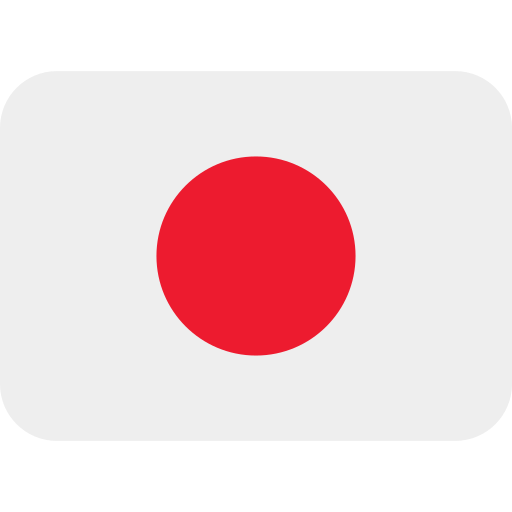 日本語
日本語