Manual (advanced) setup
In this section, we will create our HTTP server without any predefined standards, in a completely abstract way. Here, you can manually build how your HTTP server will function. Each ListeningHost has a router, and an HTTP server can have multiple ListeningHosts, each pointing to a different host on a different port.
First, we need to understand the request/response concept. It is quite simple: for every request, there must be a response. Sisk follows this principle as well. Let's create a method that responds with a "Hello, World!" message in HTML, specifying the status code and headers.
// Program.cs
using Sisk.Core.Http;
using Sisk.Core.Routing;
static HttpResponse IndexPage(HttpRequest request)
{
HttpResponse indexResponse = new HttpResponse
{
Status = System.Net.HttpStatusCode.OK,
Content = new HtmlContent(@"
<html>
<body>
<h1>Hello, world!</h1>
</body>
</html>
")
};
return indexResponse;
}
The next step is to associate this method with an HTTP route.
Routers
Routers are abstractions of request routes and serve as the bridge between requests and responses for the service. Routers manage service routes, functions, and errors.
A router can have several routes, and each route can perform different operations on that path, such as executing a function, serving a page, or providing a resource from the server.
Let's create our first router and associate our IndexPage method with the index path.
Router mainRouter = new Router();
// SetRoute will associate all index routes with our method.
mainRouter.SetRoute(RouteMethod.Get, "/", IndexPage);
Now our router can receive requests and send responses. However, mainRouter is not tied to a host or a server, so it will not work on its own. The next step is to create our ListeningHost.
Listening Hosts and Ports
A ListeningHost can host a router and multiple listening ports for the same router. A ListeningPort is a prefix where the HTTP server will listen.
Here, we can create a ListeningHost that points to two endpoints for our router:
ListeningHost myHost = new ListeningHost
{
Router = new Router(),
Ports = new ListeningPort[]
{
new ListeningPort("http://localhost:5000/")
}
};
Now our HTTP server will listen to the specified endpoints and redirect its requests to our router.
Server Configuration
Server configuration is responsible for most of the behavior of the HTTP server itself. In this configuration, we can associate ListeningHosts with our server.
HttpServerConfiguration config = new HttpServerConfiguration();
config.ListeningHosts.Add(myHost); // Add our ListeningHost to this server configuration
Next, we can create our HTTP server:
HttpServer server = new HttpServer(config);
server.Start(); // Starts the server
Console.ReadKey(); // Prevents the application from exiting
Now we can compile our executable and run our HTTP server with the command:
dotnet watch
At runtime, open your browser and navigate to the server path, and you should see:
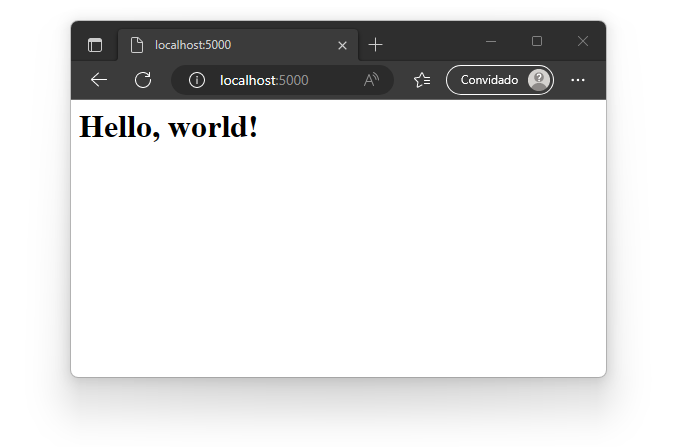
 English
English
 Русский
Русский
 Português
Português
 Español
Español
 Deutsch
Deutsch
 中文 (简体)
中文 (简体)
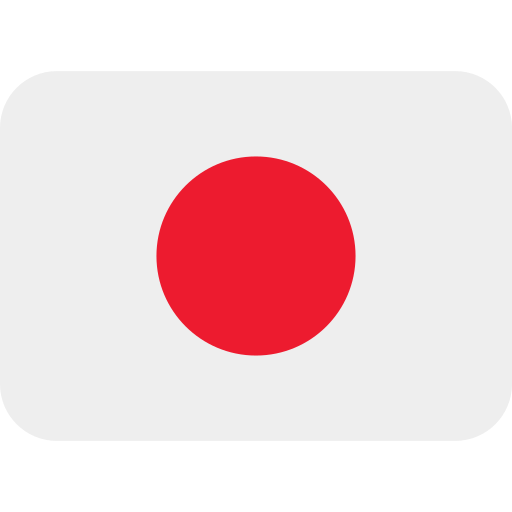 日本語
日本語