Class HttpKnownHeaderNames
Provides most of the most commonly known HTTP headers for constants.
public static class HttpKnownHeaderNames- Inheritance
-
HttpKnownHeaderNames
- Inherited Members
Fields
- Accept
The HTTP Accept header.
Specifies the media types that are acceptable for the response, allowing the client to indicate its preferences.
- AcceptCH
The HTTP Accept-CH header.
Specifies the client hints that the server supports, allowing clients to provide additional information about their capabilities.
- AcceptCharset
The HTTP Accept-Charset header.
Indicates the character sets that are acceptable for the response, allowing the client to specify its preferred encoding.
- AcceptEncoding
The HTTP Accept-Encoding header.
Specifies the content encodings that are acceptable for the response, allowing the client to indicate its preferences for compression.
- AcceptLanguage
The HTTP Accept-Language header.
Indicates the natural languages that are preferred for the response, allowing the client to specify its language preferences.
- AcceptPatch
The HTTP Accept-Patch header.
Indicates the patch document formats that are acceptable for the response, allowing the client to specify its preferences for patching resources.
- AcceptPost
The HTTP Accept-Post header.
Specifies which media types are accepted by the server in a POST request.
- AcceptRanges
The HTTP Accept-Ranges header.
Indicates that the server supports range requests for the resource, allowing clients to request specific byte ranges.
- AccessControlAllowCredentials
The HTTP Access-Control-Allow-Credentials header.
Indicates whether the response to the request can expose credentials, allowing cross-origin requests to include credentials.
- AccessControlAllowHeaders
The HTTP Access-Control-Allow-Headers header.
Specifies which headers can be used when making the actual request in a cross-origin resource sharing (CORS) context.
- AccessControlAllowMethods
The HTTP Access-Control-Allow-Methods header.
Specifies the methods that are allowed when accessing the resource in a CORS context.
- AccessControlAllowOrigin
The HTTP Access-Control-Allow-Origin header.
Specifies which origins are allowed to access the resource in a CORS context, helping to control cross-origin requests.
- AccessControlExposeHeaders
The HTTP Access-Control-Expose-Headers header.
Indicates which headers can be exposed as part of the response to a cross-origin request.
- AccessControlMaxAge
The HTTP Access-Control-Max-Age header.
Specifies how long the results of a preflight request can be cached, reducing the number of preflight requests made.
- AccessControlRequestHeaders
The HTTP Access-Control-Request-Headers header.
- AccessControlRequestMethod
The HTTP Access-Control-Request-Method header.
- Age
The HTTP Age header.
Indicates the age of the object in a cache, helping clients understand how fresh the cached response is.
- Allow
The HTTP Allow header.
Lists the HTTP methods that are supported by the resource, informing clients about the available actions.
- AltSvc
The HTTP Alt-Svc header.
Indicates that an alternative service is available for the resource, allowing clients to connect to a different server or protocol.
- Authorization
The HTTP Authorization header.
Contains credentials for authenticating the client with the server, often used for basic or bearer token authentication.
- CacheControl
The HTTP Cache-Control header.
Directs caching mechanisms on how to cache the response, including directives for expiration and revalidation.
- Connection
The HTTP Connection header.
Controls whether the network connection stays open after the current transaction finishes, allowing for persistent connections.
- ContentDisposition
The HTTP Content-Disposition header.
Indicates if the content should be displayed inline in the browser or treated as an attachment to be downloaded.
- ContentEncoding
The HTTP Content-Encoding header.
Specifies the encoding transformations that have been applied to the response body, such as gzip or deflate.
- ContentLanguage
The HTTP Content-Language header.
Indicates the natural language(s) of the intended audience for the response, helping clients understand the content's language.
- ContentLength
The HTTP Content-Length header.
Indicates the size of the response body in bytes, allowing the client to know how much data to expect.
- ContentLocation
The HTTP Content-Location header.
Indicates an alternate location for the returned data, often used for redirecting clients to a different resource.
- ContentMD5
The HTTP Content-MD5 header.
Contains the MD5 hash of the response body, allowing clients to verify the integrity of the received data.
- ContentRange
The HTTP Content-Range header.
Indicates the part of a document that the server is returning, used in range requests to specify byte ranges.
- ContentSecurityPolicy
The HTTP Content-Security-Policy header.
Defines security policies for the content, helping to prevent cross-site scripting (XSS) and other code injection attacks.
- ContentType
The HTTP Content-Type header.
Indicates the media type of the resource, allowing the client to understand how to process the response body.
- Cookie
The HTTP Cookie header.
Contains stored HTTP cookies previously sent by the server, allowing the server to identify the client on subsequent requests.
- Cookie2
The HTTP Cookie2 header.
Used to send cookies in a more advanced format, primarily for compatibility with older versions of HTTP.
- Date
The HTTP Date header.
Indicates the date and time at which the message was sent, helping clients understand the freshness of the response.
- Dnt
The HTTP DNT header.
The HTTP DNT (Do Not Track) request header indicates the user's tracking preference.
- ETag
The HTTP ETag header.
Provides a unique identifier for a specific version of a resource, allowing clients to cache and validate resources efficiently.
- Expect
The HTTP Expect header.
Indicates that the client expects certain behaviors from the server, such as support for specific features or conditions.
- Expires
The HTTP Expires header.
Indicates the date and time after which the response is considered stale, helping clients manage caching.
- Host
The HTTP Host header.
Specifies the domain name of the server and the TCP port number on which the server is listening, allowing for virtual hosting.
- IfMatch
The HTTP If-Match header.
Used to make a conditional request, allowing the client to specify that the request should only be processed if the resource matches the given ETag.
- IfModifiedSince
The HTTP If-Modified-Since header.
Used to make a conditional request, allowing the client to specify that the resource should only be returned if it has been modified since the given date.
- IfNoneMatch
The HTTP If-None-Match header.
Used to make a conditional request, allowing the client to specify that the resource should only be returned if it does not match the given ETag.
- IfRange
The HTTP If-Range header.
Used to make a conditional range request, allowing the client to specify that the range should only be returned if the resource has not changed.
- IfUnmodifiedSince
The HTTP If-Unmodified-Since header.
Used to make a conditional request, allowing the client to specify that the resource should only be returned if it has not been modified since the given date.
- KeepAlive
The HTTP Keep-Alive header.
Used to specify parameters for persistent connections, allowing the client and server to maintain an open connection for multiple requests.
- LastModified
The HTTP Last-Modified header.
Indicates the date and time at which the resource was last modified, helping clients determine if they need to refresh their cached version.
- Link
The HTTP Link header.
Used to provide relationships between the current resource and other resources, often used for navigation and linking.
- Location
The HTTP Location header.
Used in redirection responses to indicate the URL to which the client should redirect.
- MaxForwards
The HTTP Max-Forwards header.
Used in OPTIONS requests to limit the number of times the request can be forwarded by proxies.
- Origin
The HTTP Origin header.
Indicates the origin of the request, helping servers implement CORS and manage cross-origin requests.
- P3P
The HTTP P3P header.
Used to indicate the privacy policy of the server, allowing clients to understand how their data will be handled.
- Pragma
The HTTP Pragma header.
Used to include implementation-specific directives that might apply to any recipient along the request/response chain.
- ProxyAuthenticate
The HTTP Proxy-Authenticate header.
Used by a proxy server to request authentication from the client, indicating the authentication method required.
- ProxyAuthorization
The HTTP Proxy-Authorization header.
Contains credentials for authenticating the client with a proxy server, allowing access to the requested resource.
- ProxyConnection
The HTTP Proxy-Connection header.
Used to control whether the network connection to the proxy server should be kept open after the current transaction.
- PublicKeyPins
The HTTP Public-Key-Pins header.
Used to prevent man-in-the-middle attacks by specifying which public keys are valid for the server's certificate.
- Range
The HTTP Range header.
Used to request a specific range of bytes from a resource, allowing clients to download large files in parts.
- Referer
The HTTP Referer header.
Indicates the URL of the resource from which the request originated, helping servers understand the source of traffic.
- RetryAfter
The HTTP Retry-After header.
Indicates how long the client should wait before making a follow-up request, often used in rate limiting scenarios.
- SecGPC
The HTTP Sec-GPC header.
The HTTP Sec-GPC request header is part of the Global Privacy Control (GPC) mechanism to indicate whether the user consents to a website or service selling or sharing their personal information with third parties.
- SecWebSocketAccept
The HTTP Sec-WebSocket-Accept header.
Used in the WebSocket handshake to confirm the server's acceptance of the connection request.
- SecWebSocketExtensions
The HTTP Sec-WebSocket-Extensions header.
Used to negotiate WebSocket extensions during the handshake, allowing for additional features and capabilities.
- SecWebSocketKey
The HTTP Sec-WebSocket-Key header.
Contains a base64-encoded value used to establish a WebSocket connection, ensuring the request is valid.
- SecWebSocketProtocol
The HTTP Sec-WebSocket-Protocol header.
Used to specify subprotocols that the client wishes to use during the WebSocket connection.
- SecWebSocketVersion
The HTTP Sec-WebSocket-Version header.
Indicates the version of the WebSocket protocol that the client wishes to use.
- Server
The HTTP Server header.
Contains information about the server software handling the request, often used for informational purposes.
- SetCookie
The HTTP Set-Cookie header.
Used to send cookies from the server to the client, allowing the server to store state information on the client.
- SetCookie2
The HTTP Set-Cookie2 header.
Used to send cookies in a more advanced format, primarily for compatibility with older versions of HTTP.
- StrictTransportSecurity
The HTTP Strict-Transport-Security header.
Enforces secure (HTTPS) connections to the server, helping to prevent man-in-the-middle attacks.
- TE
The HTTP TE header.
Indicates the transfer encodings that are acceptable for the response, allowing for content negotiation.
- TSV
The HTTP TSV header.
Used to indicate the type of data being sent in a transaction, often used in specific applications or protocols.
- Trailer
The HTTP Trailer header.
Indicates that the sender will include additional fields in the message trailer, which can be used for metadata.
- TransferEncoding
The HTTP Transfer-Encoding header.
Specifies the form of encoding used to safely transfer the payload body to the user.
- Upgrade
The HTTP Upgrade header.
Indicates that the client prefers to upgrade to a different protocol, such as switching from HTTP/1.1 to HTTP/2.
- UpgradeInsecureRequests
The HTTP Upgrade-Insecure-Requests header.
Indicates that the client prefers to receive an upgraded version of the resource over HTTPS instead of HTTP.
- UserAgent
The HTTP User-Agent header.
Contains information about the user agent (browser or application) making the request, including its version and platform.
- Vary
The HTTP Vary header.
Indicates that the response varies based on the value of the specified request headers, allowing for content negotiation.
- Via
The HTTP Via header.
Used to track message forwards and proxies, indicating the intermediate protocols and recipients involved in the request/response chain.
- WWWAuthenticate
The HTTP WWW-Authenticate header.
Used in response to a request for authentication, indicating the authentication method that should be used to access the resource.
- Warning
The HTTP Warning header.
Provides additional information about the status or transformation of a message, often used for caching and validation.
- XContentDuration
The HTTP X-Content-Duration header.
Specifies the duration of the content in seconds, often used for media files.
- XContentTypeOptions
The HTTP X-Content-Type-Options header.
Used to prevent MIME type sniffing, ensuring that the browser respects the declared content type.
- XForwardedFor
The HTTP X-Forwarded-For header.
Used to identify the originating IP address of a client connecting to a web server through an HTTP proxy or load balancer.
- XForwardedHost
The HTTP X-Forwarded-Host header.
Used to identify the original host requested by the client in the Host HTTP request header, often used in proxy setups.
- XFrameOptions
The HTTP X-Frame-Options header.
Used to control whether a browser should be allowed to render a page in a iframe, frame, embed or object tag, helping to prevent clickjacking attacks.
- XPoweredBy
The HTTP X-Powered-By header.
Indicates the technology or framework that powers the web application, often used for informational purposes.
- XRequestID
The HTTP X-Request-ID header.
Used to uniquely identify a request for tracking and debugging purposes, often generated by the client or server.
- XUACompatible
The HTTP X-UA-Compatible header.
Used to specify the document mode that Internet Explorer should use to render the page, helping to ensure compatibility with older versions.
 English
English
 Русский
Русский
 Português
Português
 Español
Español
 Deutsch
Deutsch
 中文 (简体)
中文 (简体)
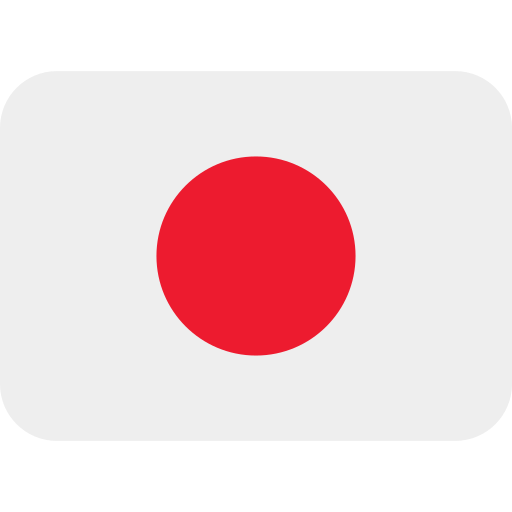 日本語
日本語