Configuring namespace reservations on Windows
Note
This configuration is optional and only required when you want Sisk to listen on hosts other than "localhost" on Windows using the HttpListener engine.
Sisk works with the HttpListener network interface, which binds a virtual host to the system to listen for requests.
On Windows, this binding is a bit restrictive, only allowing localhost to be bound as a valid host. When attempting to listen to another host, an access denied error is thrown on the server. This tutorial explains how to grant authorization to listen on any host you want on the system.
@echo off
:: insert prefix here, without spaces or quotes
SET PREFIX=
SET DOMAIN=%ComputerName%\%USERNAME%
netsh http add urlacl url=%PREFIX% user=%DOMAIN%
pause
Where in PREFIX, is the prefix ("Listening Host->Port") that your server will listen to. It must be formatted with the URL scheme, host, port and a slash at the end, example:
SET PREFIX=http://my-application.example.test/
So that you can be listened in your application through:
class Program
{
static async Task Main(string[] args)
{
using var app = HttpServer.CreateBuilder()
.UseListeningPort("http://my-application.example.test/")
.Build();
app.Router.MapGet("/", request =>
{
return new HttpResponse()
{
Status = 200,
Content = new StringContent("Hello, world!")
};
});
await app.StartAsync();
}
}
 English
English
 Русский
Русский
 Português
Português
 Español
Español
 Deutsch
Deutsch
 中文 (简体)
中文 (简体)
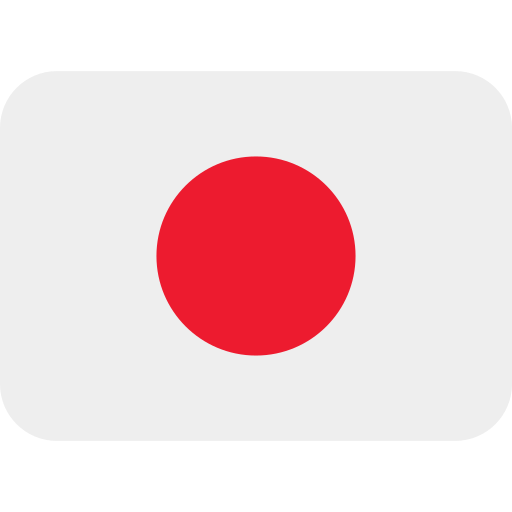 日本語
日本語