Server Sent Events
Sisk supports sending messages through Server Sent Events out of the box. You can create disposable and persistent connections, get the connections during runtime and use them.
This feature has some limitations imposed by browsers, such as sending only texts messages and not being able to permanently close a connection. A server-side closed connection will have a client periodically trying to reconnect every 5 seconds (3 for some browsers).
These connections are useful for sending events from the server to the client without having the client request the information every time.
Creating an SSE connection
A SSE connection works like a regular HTTP request, but instead of sending a response and immediately closing the connection, the connection is kept open to send messages.
Calling the HttpRequest.GetEventSource() method, the request is put in a waiting state while the SSE instance is created.
r += new Route(RouteMethod.Get, "/", (req) =>
{
using var sse = req.GetEventSource();
sse.Send("Hello, world!");
return sse.Close();
});
In the above code, we create an SSE connection and send a "Hello, world" message, then we close the SSE connection from the server side.
Note
When closing a server-side connection, by default the client will try to connect again at that end and the connection will be restarted, executing the method again, forever.
It's common to forward a termination message from the server whenever the connection is closed from the server to prevent the client from trying to reconnect again.
Appending headers
If you need to send headers, you can use the HttpRequestEventSource.AppendHeader method before sending any messages.
r += new Route(RouteMethod.Get, "/", (req) =>
{
using var sse = req.GetEventSource();
sse.AppendHeader("Header-Key", "Header-value");
sse.Send("Hello!");
return sse.Close();
});
Note that it is necessary to send the headers before sending any messages.
Wait-For-Fail connections
Connections are normally terminated when the server is no longer able to send messages due to an possible client-side disconnection. With that, the connection is automatically terminated and the instance of the class is discarded.
Even with a reconnection, the instance of the class will not work, as it is linked to the previous connection. In some situations, you may need this connection later and you don't want to manage it via the callback method of the route.
For this, we can identify the SSE connections with an identifier and get them using it later, even outside the callback of the route. In addition, we mark the connection with WaitForFail so as not to terminate the route and terminate the connection automatically.
An SSE connection in KeepAlive will wait for a send error (caused by disconnection) to resume method execution. It is also possible to set a Timeout for this. After the time, if no message has been sent, the connection is terminated and execution resumes.
r += new Route(RouteMethod.Get, "/", (req) =>
{
using var sse = req.GetEventSource("my-index-connection");
sse.WaitForFail(TimeSpan.FromSeconds(15)); // wait for 15 seconds without any message before terminating the connection
return sse.Close();
});
The above method will create the connection, handle it and wait for a disconnection or error.
HttpRequestEventSource? evs = server.EventSources.GetByIdentifier("my-index-connection");
if (evs != null)
{
// the connection is still alive
evs.Send("Hello again!");
}
And the snippet above will try to look for the newly created connection, and if it exists, it will send a message to it.
All active server connections that are identified will be available in the collection HttpServer.EventSources. This collection only stores active and identified connections. Closed connections are removed from the collection.
Note
It is important to note that keep alive has a limit established by components that may be connected to Sisk in an uncontrollable way, such as an web proxy, an HTTP kernel or a network driver, and they close idle connections after a certain period of time.
Therefore, it is important to keep the connection open by sending periodic pings or extending the maximum time before the connection is closed. Read the next section to better understand sending periodic pings.
Setup connections ping policy
Ping Policy is an automated way of sending periodic messages to your client. This function allows the server to understand when the client has disconnected from that connection without having to keep the connection open indefinitely.
[RouteGet("/sse")]
public HttpResponse Events(HttpRequest request)
{
using var sse = request.GetEventSource();
sse.WithPing(ping =>
{
ping.DataMessage = "ping-message";
ping.Interval = TimeSpan.FromSeconds(5);
ping.Start();
});
sse.KeepAlive();
return sse.Close();
}
In the code above, every 5 seconds, a new ping message will be sent to the client. This will keep the TCP connection alive and prevent it from being closed due to inactivity. Also, when a message fails to be sent, the connection is automatically closed, freeing up the resources used by the connection.
Querying connections
You can search for active connections using a predicate on the connection identifier, to be able to broadcast, for example.
HttpRequestEventSource[] evs = server.EventSources.Find(es => es.StartsWith("my-connection-"));
foreach (HttpRequestEventSource e in evs)
{
e.Send("Broadcasting to all event sources that starts with 'my-connection-'");
}
You can also use the All method to get all active SSE connections.
 English
English
 Русский
Русский
 Português
Português
 Español
Español
 Deutsch
Deutsch
 中文 (简体)
中文 (简体)
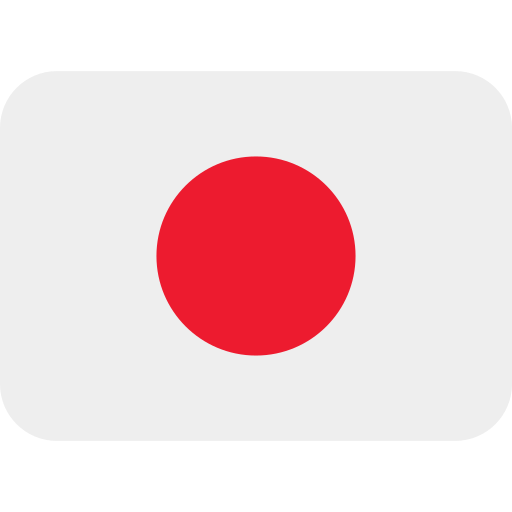 日本語
日本語