Logging
You can configure Sisk to write access and error logs automatically. It is possible to define log rotation, extensions and frequency.
The LogStream class provides an asynchronous way of writing logs and keeping them in an awaitable write queue. The LogStream class implements IAsyncDisposable, ensuring that all pending logs are written before the stream is closed.
In this article we will show you how to configure logging for your application.
File based access logs
Logs to files open the file, write the line text, and then close the file for every line written. This procedure was adopted to maintain write responsiveness in the logs.
class Program
{
static async Task Main(string[] args)
{
using var app = HttpServer.CreateBuilder()
.UseConfiguration(config => {
config.AccessLogsStream = new LogStream("logs/access.log");
})
.Build();
...
await app.StartAsync();
}
}
The above code will write all incoming requests to the logs/access.log file. Note that, the file is created automatically if it does not exist, however the folder before it does not. It's not necessary to create the logs/ directory as the LogStream class automatically creates it.
Stream based logging
You can write log files to TextWriter objects instances, such as Console.Out, by passing an TextWriter object in the constructor:
using var app = HttpServer.CreateBuilder()
.UseConfiguration(config => {
config.AccessLogsStream = new LogStream(Console.Out);
})
.Build();
For every message written in the stream-based log, the TextWriter.Flush() method is called.
Access log formatting
You can customize the access log format by predefined variables. Consider the following line:
config.AccessLogsFormat = "%dd/%dmm/%dy %tH:%ti:%ts %tz %ls %ri %rs://%ra%rz%rq [%sc %sd] %lin -> %lou in %lmsms [%{user-agent}]";
It will write an message like:
29/mar./2023 15:21:47 -0300 Executed ::1 http://localhost:5555/ [200 OK] 689B -> 707B in 84ms [Mozilla/5.0 (Windows NT 10.0; Win64; x64) Chrome/111.0.0.0 Safari/537.36]
You can format your log file by the format described by the table:
| Value | What it represents | Example |
|---|---|---|
| %dd | Day of the month (formatted as two digits) | 05 |
| %dmmm | Full name of the month | July |
| %dmm | Abbreviated name of the month (three letters) | Jul |
| %dm | Month number (formatted as two digits) | 07 |
| %dy | Year (formatted as four digits) | 2023 |
| %th | Hour in 12-hour format | 03 |
| %tH | Hour in 24-hour format (HH) | 15 |
| %ti | Minutes (formatted as two digits) | 30 |
| %ts | Seconds (formatted as two digits) | 45 |
| %tm | Milliseconds (formatted as three digits) | 123 |
| %tz | Time zone offset (total hours in UTC) | +03:00 |
| %ri | Client's remote IP address | 192.168.1.100 |
| %rm | HTTP method (uppercase) | GET |
| %rs | URI scheme (http/https) | https |
| %ra | URI authority (domain) | example.com |
| %rh | Host of the request | www.example.com |
| %rp | Port of the request | 443 |
| %rz | Path of the request | /path/to/resource |
| %rq | Query string | ?key=value&another=123 |
| %sc | HTTP response status code | 200 |
| %sd | HTTP response status description | OK |
| %lin | Human-readable size of the request | 1.2 KB |
| %linr | Raw size of the request (bytes) | 1234 |
| %lou | Human-readable size of the response | 2.5 KB |
| %lour | Raw size of the response (bytes) | 2560 |
| %lms | Elapsed time in milliseconds | 120 |
| %ls | Execution status | Executed |
| %{header-name} | Represents the header-name header of the request. |
Mozilla/5.0 (platform; rv:gecko [...] |
| %{:header-name} | Represents the header-name header of the response. |
application/json |
You can also use HttpServerConfiguration.DefaultAccessLogFormat to use the default access log format.
Rotating logs
You can configure the HTTP server to rotate the log files to a compressed .gz file when they reach a certain size. The size is checked periodically by the limiar you define.
LogStream errorLog = new LogStream("logs/error.log")
.ConfigureRotatingPolicy(
maximumSize: 64 * SizeHelper.UnitMb,
dueTime: TimeSpan.FromHours(6));
The above code will check every six hours if the LogStream's file has reached it's 64MB limit. If so, the file is compressed to an .gz file and it then access.log is cleaned.
During this process, writing to the file is locked until the file is compressed and cleaned. All lines that enter to be written in this period will be in a queue waiting for the end of compression.
This function only works with file-based LogStreams.
Error logging
When a server is not throwing errors to the debugger, it forwards the errors to log writing when there are any. You can configure error writing with:
config.ThrowExceptions = false;
config.ErrorsLogsStream = new LogStream("error.log");
This property will only write something to the log if the error is not captured by the callback or the Router.CallbackErrorHandler property.
The error written by the server always writes the date and time, the request headers (not the body), the error trace, and the inner exception trace, if theres any.
Other logging instances
Your application can have zero or multiple LogStreams, there is no limit on how many log channels it can have. Therefore, it is possible to direct your application's log to a file other than the default AccessLog or ErrorLog.
LogStream appMessages = new LogStream("messages.log");
appMessages.WriteLine("Application started at {0}", DateTime.Now);
Extending LogStream
You can extend the LogStream class to write custom formats, compatible with the current Sisk log engine. The example below allows to write colorful messages into the Console through Spectre.Console library:
public class CustomLogStream : LogStream
{
protected override void WriteLineInternal(string line)
{
base.WriteLineInternal($"[{DateTime.Now:g}] {line}");
}
}
Another way to automatically write custom logs for each request/response is to create an HttpServerHandler. The example below is a little more complete. It writes the body of the request and response in JSON to the Console. It can be useful for debugging requests in general. This example makes use of ContextBag and HttpServerHandler.
class Program
{
static async Task Main(string[] args)
{
var app = HttpServer.CreateBuilder(host =>
{
host.UseListeningPort(5555);
host.UseHandler<JsonMessageHandler>();
});
app.Router += new Route(RouteMethod.Any, "/json", request =>
{
return new HttpResponse()
.WithContent(JsonContent.Create(new
{
method = request.Method.Method,
path = request.Path,
specialMessage = "Hello, world!!"
}));
});
await app.StartAsync();
}
}
class JsonMessageHandler : HttpServerHandler
{
protected override void OnHttpRequestOpen(HttpRequest request)
{
if (request.Method != HttpMethod.Get && request.Headers["Content-Type"]?.Contains("json", StringComparison.InvariantCultureIgnoreCase) == true)
{
// At this point, the connection is open and the client has sent the header specifying
// that the content is JSON.The line below reads the content and leaves it stored in the request.
//
// If the content is not read in the request action, the GC is likely to collect the content
// after sending the response to the client, so the content may not be available after the response is closed.
//
_ = request.RawBody;
// add hint in the context to tell that this request has an json body on it
request.Bag.Add("IsJsonRequest", true);
}
}
protected override async void OnHttpRequestClose(HttpServerExecutionResult result)
{
string? requestJson = null,
responseJson = null,
responseMessage;
if (result.Request.Bag.ContainsKey("IsJsonRequest"))
{
// reformats the JSON using the CypherPotato.LightJson library
var content = result.Request.Body;
requestJson = JsonValue.Deserialize(content, new JsonOptions() { WriteIndented = true }).ToString();
}
if (result.Response is { } response)
{
var content = response.Content;
responseMessage = $"{(int)response.Status} {HttpStatusInformation.GetStatusCodeDescription(response.Status)}";
if (content is HttpContent httpContent &&
// check if the response is JSON
httpContent.Headers.ContentType?.MediaType?.Contains("json", StringComparison.InvariantCultureIgnoreCase) == true)
{
string json = await httpContent.ReadAsStringAsync();
responseJson = JsonValue.Deserialize(json, new JsonOptions() { WriteIndented = true }).ToString();
}
}
else
{
// gets the internal server handling status
responseMessage = result.Status.ToString();
}
StringBuilder outputMessage = new StringBuilder();
if (requestJson != null)
{
outputMessage.AppendLine("-----");
outputMessage.AppendLine($">>> {result.Request.Method} {result.Request.Path}");
if (requestJson is not null)
outputMessage.AppendLine(requestJson);
}
outputMessage.AppendLine($"<<< {responseMessage}");
if (responseJson is not null)
outputMessage.AppendLine(responseJson);
outputMessage.AppendLine("-----");
await Console.Out.WriteLineAsync(outputMessage.ToString());
}
}
 English
English
 Русский
Русский
 Português
Português
 Español
Español
 Deutsch
Deutsch
 中文 (简体)
中文 (简体)
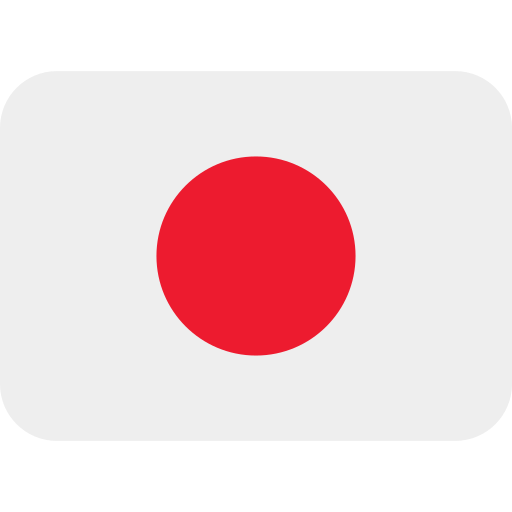 日本語
日本語